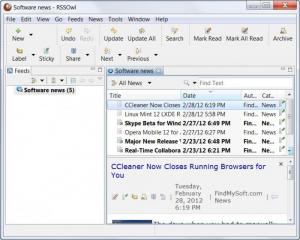RSSOwl
2.2.1
Size: 3.84 MB
Downloads: 3791
Platform: Windows (All Versions)
Nowadays, RSS news are a great way to stay informed and find out in real time if something new and interesting happens. The number of sites that support RSS feeds is rising by the hour and today it's almost impossible to find a respectable news site.
The problem is reading this RSS information. Internet Explorer offers the possibility to display RSS news and even Windows 7 includes a widget that can display RSS feeds, but both lack a lot of features that even the average user might need. For example, none of them supports multiple RSS feeds. Fortunately, there is a program that has these missing functions and that's RSSOwl.
The software can display RSS feeds from any website that supports this function and also displays news according to certain keywords. RSSOwl can be installed without problems on almost any version of the Windows operating system. The installation process is straightforward and can be completed by any type of user, no matter how inexperienced he is. The program takes up only 7 MB of hard disk space, making it suitable for older computers with limited hard disk space.
The interface of RSSOwl features a simple wizard that allows one to easily add RSS feeds into the program. Feeds can be added by manually typing the URL or by entering a keyword that will be searched on Google News, Twitter and so on. The software can also import all the saved RSS feeds from various web browsers. It can also synchronize with Google Reader. In case the user wants to read only certain types of information, he can turn to the filtering feature included in RSSOwl.
News feeds can be manually updated or automatically, on a regular basis. In case the software needs to be reinstalled, all the feeds loaded into it can be exported to a file. Furthermore, the Options section contains numerous settings for changing the way the software performs or for customizing the interface.
Pros
It allows importing any type of RSS feed, by typing its URL or by using keywords. Besides that, feeds can be updated on a regular basis or manually. Moreover, the feeds loaded into the program can be exported as a file. Last but not least, the software can synchronize with browser feeds or Google Reader.
Cons
The large number of features and options may be overwhelming for a beginner. RSSOwl is the ideal news client, allowing you to display RSS feeds from any website.
RSSOwl
2.2.1
Download
RSSOwl Awards

RSSOwl Editor’s Review Rating
RSSOwl has been reviewed by Jerome Johnston on 06 Mar 2012. Based on the user interface, features and complexity, Findmysoft has rated RSSOwl 4 out of 5 stars, naming it Excellent